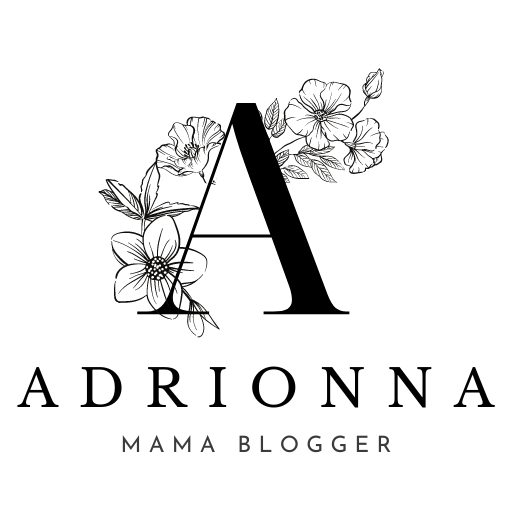Time Blocking Magic: 5 Steps to a Productive You

I run a company that helps people set goals and plan. I’ve found that getting ready is key to being productive. The “Sunday success system” I use has five steps. These are: clearing your mind, doing tasks together, setting priorities, outsourcing, and time blocking your schedule. This method helped my company grow.
What if you could take back control of your time and become a master of time management? This article will show you how time blocking can change your productivity. We’ll go through each step together.

Key Takeaways
- Discover the magic of time blocking for boosting your efficiency
- Learn 5 actionable steps to implement time blocking in your daily routine
- Uncover productivity hacks that will help you prioritize and manage your time
- Explore strategies for minimizing distractions and protecting your focus blocks
- Understand how to leverage time blocking to become a time management master
Mastering the Art of Time Blocking
Time blocking changes how you use your day. It means setting aside time for specific tasks. This method boosts focus, cuts down on switching tasks, and helps you prioritize what’s important.
What is Time Blocking?
Time blocking is a way to manage your time better. It lets you plan out your day with time slots for different activities. This helps you avoid distractions and focus on what’s really important.
Benefits of Time Blocking
- Improved focus and concentration: Time blocking lets you focus on one task at a time. This reduces the stress of switching between tasks.
- Increased productivity: You can do more in less time by focusing on what’s most important and cutting out distractions.
- Better work-life balance: Time blocking helps you separate work from personal life. This prevents burnout and leads to a healthier life.
- Enhanced time management: A structured schedule helps you keep track of your progress. You can find ways to improve and make your daily routine better.
Time blocking is great for anyone, whether you’re in media, the arts, or a busy job. It can make you more efficient and productive. By finding a time-blocking plan that fits your work style, you can use your time better and reach your goals easier.
“Time blocking is a game-changer for anyone looking to take control of their day and achieve their most important tasks.”
Time Blocking: Boost Your Efficiency in 5 Steps
Make your workday better with time blocking. This strategy can change how you work. It helps you do more in less time and balance work and life better. Here are five key steps to learn time blocking and boost your productivity:
- Brain Dump: Begin by emptying your mind. Write down all your tasks and ideas. This helps you see what needs doing first.
- Batch Tasks: Put tasks that are alike together. This saves time and energy. It makes switching between tasks easier and faster.
- Prioritize and Set Deadlines: Sort tasks by urgency and importance. Focus on the most important ones. Set deadlines to stay on track and motivated.
- Outsource and Delegate: Find tasks that others can do for you. This gives you more time for important work. It helps you focus on what matters most.
- Schedule Time Blocks: Set aside specific times for different tasks. This keeps you focused and away from distractions. It also helps balance work and life.
Follow these five steps to make time blocking work for you. You’ll get more done, stay organized, and enjoy a better balance between work and life. Time blocking is a powerful tool that can help you reach your goals and excel in both work and personal life.
“Time blocking boosts productivity, increases focus, and improves organization by categorizing tasks.”
Brain Dump: Clear Your Mind
Ever felt like your head is full of thoughts and tasks? Try brain dumping. It means writing down everything you think without stopping to think. This can really help you focus and feel less stressed.
The Power of Brain Dumping
When you’re busy, it’s easy to feel lost. Brain dumping helps by putting your thoughts on paper. This way, you can see them clearly. It’s a great way to deal with too many tasks and feel in control again.
Tips for Effective Brain Dumping
Here are some tips for brain dumping:
- Use a notebook or app to keep your thoughts safe and organized.
- Set a timer for 2-5 minutes and write down everything you think. It’s great for when you’re in a hurry or need to clear your mind.
- Don’t worry about how your thoughts sound. Just get them down on paper.
- If you like pictures, use colors to mark your tasks and ideas.
After you’ve dumped your thoughts, you can plan your week. The “1 2 3 system” helps you sort tasks by what’s most important. This way, you can start with the most critical ones.
Brain dumping is a great way to beat procrastination and clear your mind. It helps you see things more clearly, lowers stress, and makes you more productive.
Batch Tasks: Group for Efficiency
In the world of time management and productivity hacks, one strategy is key: batching tasks. This means grouping similar tasks together and doing them all at once. It saves time and cuts down on mental fatigue from switching tasks often.
Think about doing all your content creation tasks on Monday mornings. This keeps you efficient and on track for the week. It also saves your brain from constantly changing focus. Doing errands or meetings in one area saves trips back and forth.
To batch tasks well, pick similar tasks and set aside specific times for them. This helps you focus deeply and be more productive. It also cuts down on the time lost switching tasks, like the 23 minutes after a distraction.
- Batch tasks like content creation, admin work, or meetings to make your work flow better.
- Set specific times for these tasks to help you focus deeply.
- Use task batching with other methods like time blocking and the Pomodoro Technique for more efficiency.
- Check and change your task batching often to make it work better for you and reduce tiredness.
Using batching tasks can help you take back your time, increase your productivity, and lessen tiredness. Learn about task batching to change your work for the better. It makes you more time management-smart and productive.
Prioritize and Set Deadlines
After you’ve written down everything, it’s time to pick your top tasks and set deadlines. A great tool for this is the Eisenhower Matrix. It breaks tasks into four groups by their urgency and importance. This helps you focus on what’s most important first.
The Eisenhower Matrix
The Eisenhower Matrix sorts tasks into four groups:
- Urgent and Important: These tasks need your attention right away. They could be about deadlines, emergencies, or big projects.
- Not Urgent but Important: These tasks are key for your future success but aren’t urgent. Work on them when you can.
- Urgent but Not Important: These tasks might seem urgent but don’t really help your goals. Try to delegate them or reduce them.
- Not Urgent and Not Important: These tasks often waste time or distract you. Try to avoid them as much as you can.
Using the Eisenhower Matrix helps you pick your tasks, set deadlines, and use your time well. This way, you stay focused, productive, and on your way to reaching your goals.
“The Eisenhower matrix is a powerful tool for prioritizing tasks and staying focused on what truly matters. By understanding the difference between urgent and important, you can make better decisions and use your time more effectively.”
It’s important to set clear deadlines for your main tasks. This keeps you motivated, responsible, and moving forward. Using the Eisenhower Matrix with your time blocking will help you get better at prioritizing and reaching your goals.
Outsource for Maximum Productivity
Outsourcing tasks to others can save you time for more important work. Look for tasks that can be done by others, like email or research. Make sure to give clear instructions and check the work is done right.
Don’t try to control every little thing. This way, you can focus on what’s really important.
Delegate Tasks Effectively
Outsourcing helps your team focus on big issues. It keeps your business’s good name. Outsourcing specialists can save time and teach your team new things.
It also brings new ideas to your projects, making things more efficient. With people from all over the world, you can work any time. This helps serve customers better and meet deadlines.
It’s important to find the right person or company for the job. Spend time looking, talking to them, and checking their past work. Using tools to work together makes things run smoothly and keeps everyone on the same page.
- Outsource tasks that are not your main work to focus on what you’re best at.
- Outsource cold calling to help your team work better.
- Outsource engineering when you’re too busy and it slows down sales.
- Outsource social media to make more money.
- Outsource tasks that are not your main work to add value.
- Outsource marketing because it takes a lot of time.
- Outsource tasks that don’t need deep knowledge of your brand.
- Outsource payroll to work better and manage your time well.
- Outsource tasks that can’t be automated fully.
- Outsource server management to the cloud for better use and safety.
- Outsource admin tasks based on what your industry needs.
- Outsource copywriting and PR for better content and help.
Outsourcing can bring a lot of experience to your tasks, making things better. It’s key to be clear about what you need and how to work together. This leads to less delay and better teamwork.

Time Blocking Magic: Schedule Your Day
The last step in time blocking is to fill your calendar with tasks and priorities. I use the SELF Journal’s daily planning pages for this. I assign specific times for each task, keeping me on track and making progress.
Color-coding tasks like focus blocks, admin, and meetings gives me clear visuals. This structured schedule is like having a personal assistant. It keeps me focused and on track with my important work.
Creating a Weekly Schedule
Spending 10-20 minutes each evening planning your week is a good idea. This method, from Cal Newport, helps you plan your priorities. It ensures you work on what’s most important.
A 40-hour work week with time blocking can be as productive as a 60+ hour week without it. This is backed by research.
Color-Coding for Visual Clarity
Using colors for different tasks can make your schedule better. Use green for focus, blue for admin, and red for meetings. This makes it easy to see how you’re spending time and balance your tasks.
In 2020, 71% of workers felt burned out. This was often because they couldn’t disconnect. Time blocking and color-coding can help prevent this.
| Time Blocking App | Best Uses |
|---|---|
| Sunsama | Intuitive interface, seamless integration with popular project managers, prompts to help plan |
| TickTick Premium | Built-in Pomodoro timer and unique options like the Eisenhower matrix |
| Sorted^3 | Customization options, integration with other tools |
| SkedPal | Automated scheduling, integration with current calendar |
| Toggl Track | Detailed time tracking, integration with project management tools |
| Clockwise | AI-powered scheduling, focus block protection |
| Planyway | Visual calendar, easy task management |
Creating a weekly schedule and using colors for tasks unlocks time blocking’s power. This keeps you focused, productive, and on track with your priorities.
Pay Yourself First with Time
Time management is key to a balanced life. Just like saving money, manage your time well. Put your personal goals and well-being first in your daily plan.
Most people need 8 hours of sleep, 8 hours of work, and 8 hours for fun. But many sleep less and work more, leaving little time for fun. By “paying yourself first with time,” you make sure your important tasks are done first.
Block time for deep work, tasks, and fun a month ahead. This way, you schedule your priorities before new tasks come up. It’s like saving money first, but for your time.
Setting goals early helps you be more productive. Waking up early and focusing on your goals gives you a fresh start. Just a few minutes in the morning for fun can really help.
Success comes from wanting to grow and be happy. By making time for what matters, you live a better life.
| Metric | Ideal Distribution | Actual Distribution |
|---|---|---|
| Sleep | 8 hours | Less than 8 hours |
| Work | 8 hours | More than 8 hours |
| Personal Activities | 8 hours | Less than 8 hours |
Putting your goals and well-being first leads to a better life. “Pay yourself first” in time management means setting aside time for what’s important. It’s like saving money automatically, but for your time.
Protect Your Focus Blocks
Keeping your focus during time-blocked sessions is key to being productive. In today’s fast world, it’s hard to stay focused at work from home. But, you can make a space without distractions and use your work time well.
Strategies for Minimizing Distractions
Here are some ways to keep your focus safe:
- Communicate with Your Team: Tell your coworkers why your focused work times are important. Set rules for when you can’t be bothered, unless it’s an emergency.
- Silence Notifications: Turn off your phone, close tabs you don’t need, and stop email alerts to avoid online distractions.
- Leverage Productivity Tools: Use website blockers, app timers, and noise-cancelling headphones to help you stay focused.
- Schedule Buffer Blocks: Keep some free time in your calendar for surprises or interruptions. This helps you keep your focus on your work.
- Take Regular Breaks: Take short breaks to rest and get back focused. This keeps you fresh and ready to work all day.
Using these tips, you can keep your focus safe and make the most of time blocking. This leads to more productivity, efficiency, and work-life balance.

“The ability to concentrate intensely is a crucial skill. It allows you to vault past competitors, get more done in less time, achieve higher levels of insight, and experience the flow that is the root of great accomplishments.” – Cal Newport, author of “Deep Work”
Leave Buffer Room
In today’s fast world, it’s easy to overfill your days. But, leaving buffer room in your schedule is key to good time management. This means setting aside flexible time for unexpected tasks, last-minute requests, or breaks.
Scheduling Open Blocks
Don’t fill every moment of your day and week. Set aside time for open blocks. These can be for urgent tasks, extra projects, or just to rest. Having this buffer helps you avoid feeling always behind.
Leveraging Speedy Meetings
Use “speedy meetings” to make more buffer room. These make meetings shorter, giving you more time between tasks. This way, you keep your schedule balanced and have more time for yourself.
It’s important to balance planned time with flexible time. This helps prevent burnout and keeps you productive. So, don’t hesitate to leave buffer room in your schedule. It’s key to managing your time well.
| Benefit | Description |
|---|---|
| Flexibility | Open blocks allow you to handle unexpected tasks and requests without disrupting your carefully planned schedule. |
| Reduced Stress | By having buffer room in your calendar, you can avoid the constant feeling of being rushed or overwhelmed. |
| Improved Focus | Uninterrupted focus time, combined with the ability to address pressing issues, can boost your productivity and efficiency. |
| Work-Life Balance | Scheduling open blocks and speedy meetings can create more space for personal time, hobbies, and self-care activities. |
Automate with Recurring Blocks
Setting up recurring time blocks in your calendar makes time blocking easy. You can schedule your Thursday and Friday morning focus blocks to happen every week. This way, you save time planning and keep a steady weekly routine.
Automating your time blocking helps you “pay yourself first.” You make sure to have important time for focus and yourself before other things fill your calendar. With recurring time blocks, you keep your best time management activities safe and always do them.
It’s easy to set up these recurring events, and many productivity automation tools help. You can color-code your blocks, set reminders, and connect with other apps to make your work flow better.
“I have my Thursday and Friday morning focus blocks scheduled to repeat automatically each week. This saves me time in the weekly planning process and also helps establish a consistent routine.”
Using recurring time blocks changes the game for your productivity. It makes sure you always put your most important tasks first. You don’t have to plan everything out every week.
Whether you use a digital calendar or a planner, make sure to set up these recurring time blocks. It’s a simple but strong way to improve your time management. It helps you reach your goals faster.
Conclusion
Time blocking is a great way to boost your daily routine. It helps you focus on what’s most important. By following five steps – brain dumping, batching tasks, prioritizing, outsourcing, and scheduling – you can get more done.
Stay flexible and protect your focus time. Use automation to make it easier. It takes practice, but it’s worth it for more productivity, work-life balance, and goal achievement.
Try adding the Pomodoro Technique, 52/17 Method, or 90-Minute Method to your time blocking. Use tools like Google Calendar, Todoist, or Ellie app. Or try a physical planner like the Bullet Journal or Passion Planner to find what works for you.